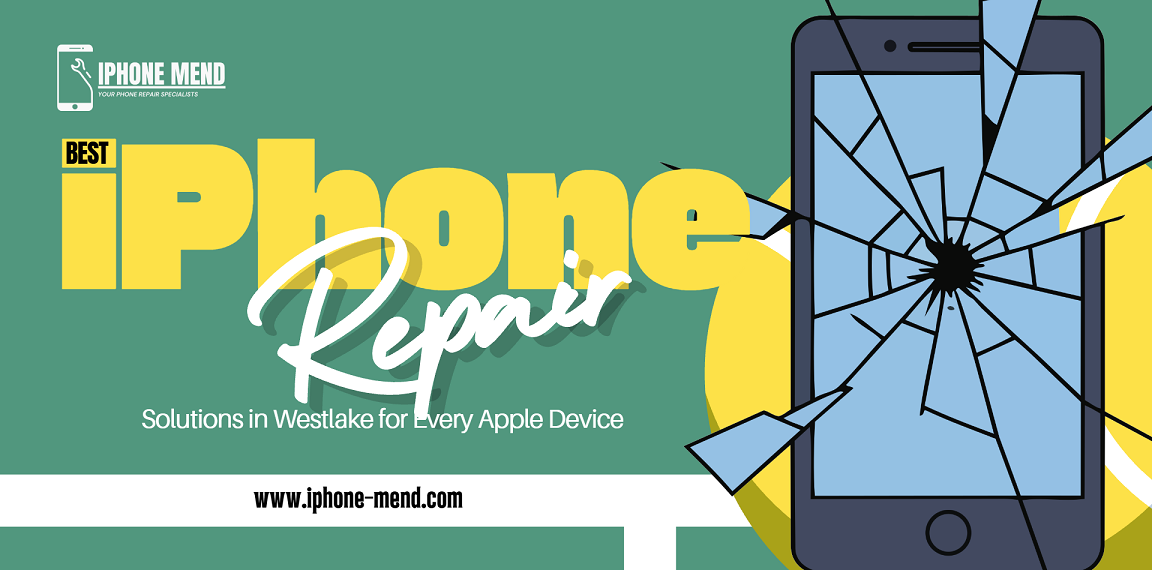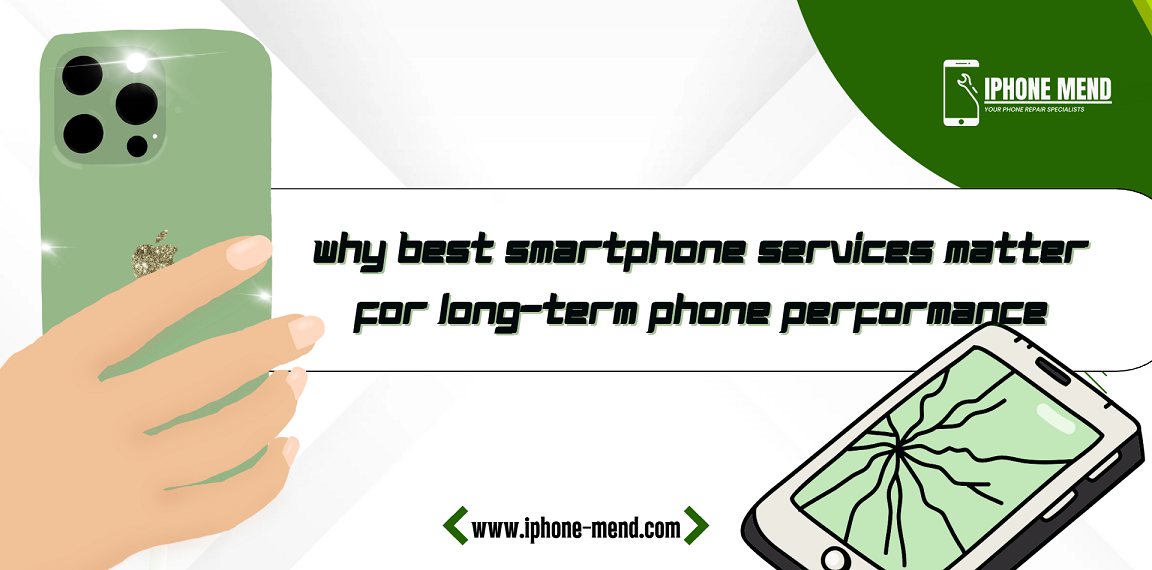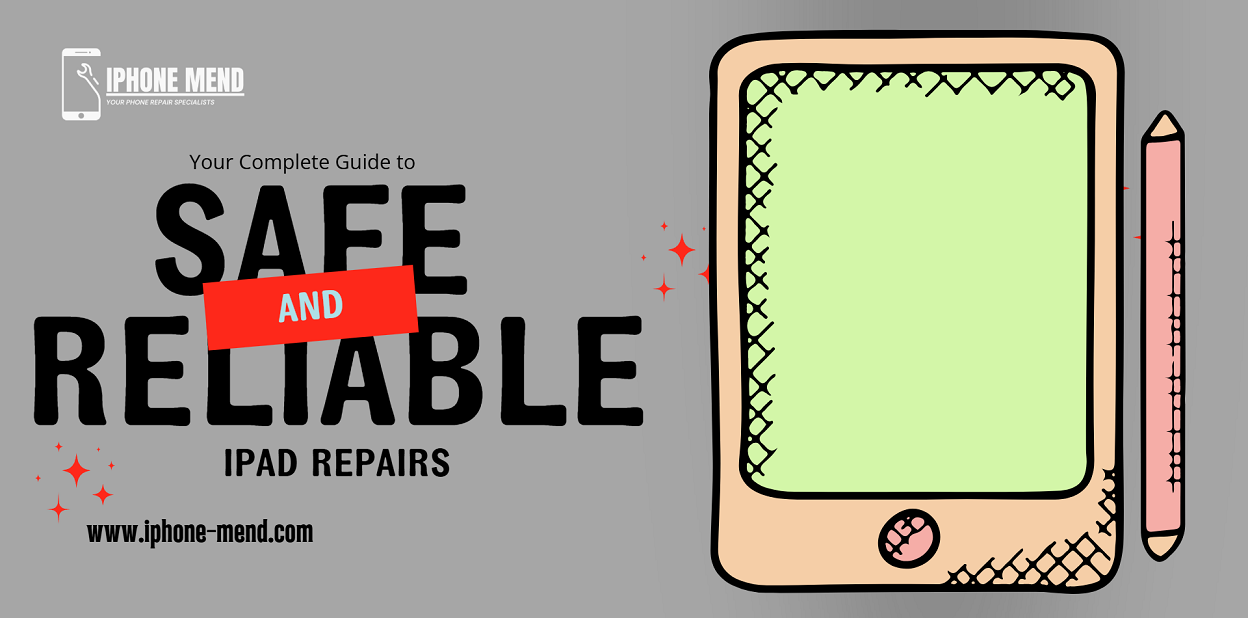Sometimes, an iPhone battery malfunction is quite frustrating. A real nuisance, the component can disturb your daily routine; before panicking or running to the nearest store for iPhone battery replacement, one should know that not all problems require professional help. Sometimes, the solution can be much easier.
The series, iPhone 13, launched in September 2021, boasts four models: the iPhone 13, iPhone 13 mini, iPhone 13 Pro, and iPhone 13 ProMax. With the A15 Bionic chip, better power efficiency, longer battery life, and Super Retina XDR display, among others, the devices were once among the latest must-haves. However, although boasting premium builds, no technology is perfect and an issue common to iPhone 13 users might face a situation of a device that refuses to charge. This step-by-step guide will guide you through the troubleshooting process for your iPhone 13 to function when it won't charge.
One thing to do before getting into elaborate troubleshooting steps is to check whether your current Apple Lightning cable and power adapter are certified. Even if pricey, certified accessories ensure proper charging facilities are not compromised. Next, one must ensure that the charger and the port have no dust or debris blocking connection.
A lot of the time, you need to restart your software for it to fix some problems. Hold the power and top volume buttons until the power-off slider appears on the screen. Now, you must wait a few seconds and turn it back on. Restarting your iPhone may be able to resolve any temporary glitches preventing it from charging.
Apple regularly releases updates to fix bugs and improve performance, including charging issues. If your iPhone 13 won't charge, check whether a new iOS update is available. Go to Settings > General > Software Update. If an update is available, install it, as it may resolve the issue with charging.
If nothing resolves it, try a different charger. Grab a cable and power adapter from another Apple device that works fine. Sometimes, the problem lies with your accessories. If using someone else's cable works, you may replace your original charging accessories.
After doing the above procedures, if your iPhone 13 still will not charge, then maybe the device needs to be checked for a body damage sign. Sometimes, the charging port gets damaged or can be blocked by lint and dust, which creates an issue with charging. Bent pins or signs of corrosion may also be visible. If you suspect some damage then you would be better off visiting an Apple Store or an authorized service provider like iPhone Mend.
Another thing you can do is reset your iPhone settings. It will not delete your data but restore the system settings to their default configurations. This step can fix issues caused by incorrect settings or system misconfigurations. To reset your settings, navigate to Settings > General > Reset > Reset All Settings. After the reset, check if your iPhone is charging correctly.
All may not work, however, and such a situation can call for a factory reset, which, in some extreme cases, may be your last resort. As a precautionary step, you should back up all of your data on your iPhone to iCloud or iTunes, if necessary. The process will essentially wipe everything off your iPhone, but it might cure other system issues that are preventing your device from charging in the first place. Go to Settings > General > Reset > Erase All Content and Settings to perform a factory reset. Once the reset is complete, please set up your device as new and check whether it charges correctly.
If your iPhone 13 still won't charge after troubleshooting, the problem might be related to the battery. Batteries eventually degrade and lose their efficiencies. Even with the technology like in the iPhone 13's battery, this is inevitable. With us, you can trust that your iPhone will be handled carefully and receive professional, fast, and efficient service during iPhone battery replacement.
In addition to fixing the charging issues, you may also see improvements in your phone's battery life with iPhone battery replacement. A deteriorated battery may result in slow charging, short battery life, and other related performances. It might be a symptom that the right solution is to change the battery if you have encountered these issues.
If you decide to get an iPhone battery replacement, a reliable service provider is important. We specialize in repair services for iPhones and their batteries in all iPhone models. Our technicians are very well-trained, and we will always use the best parts to recover your iPhone to optimal performance. We can ensure that your iPhone will be treated carefully as professional, fast and efficient service during an iPhone battery replacement.
Even though iPhone battery replacement or repair for physical damage, when necessary, can solve many charging problems, prevention is key, too. To this end, here are some tips:
Certified Accessories: Use certified Apple accessories. Non-certified cables and adapters can damage an iPhone's battery over time.
Clean Your Charging Port: Sometimes your charging port may have dust or debris; always check and clean it to ensure it can connect, which may be problematic with the charging process.
Don't Overcharge It: Any iPhone charged overnight may degrade its battery. Unplug the device once it is fully charged.
Keep iOS Updated: iOS updates besides introducing new features fix many issues and improve battery performance, so always keep iOS updated to the latest available version.
Charging issues are perhaps the most frustrating things in your iPhone 13. This does not mean, however, that your device is faulty. All it takes most of the time to correct is using certified accessories, restarting your phone, or checking for updates. If nothing works then maybe, it's time to explore an iPhone battery replacement option.
At iPhone Mend, we fully appreciate the importance of your smartphone to your daily life. Therefore, we offer highly dependable and efficient services to restore your iPhone to its former pristine condition. Whatever your iPhone repair needs may be, whether you want an iPhone battery replacement or require some other type of repair, our team is ready for you. For proper care and regular maintenance do go a long way in keeping your iPhone running for years to come.
Follow through with these and eliminate charging issues, thus increasing the life of your gadget. In extreme cases, then, an iPhone battery replacement might be the ultimate way of reviving your device and keeping you interconnected without interference.